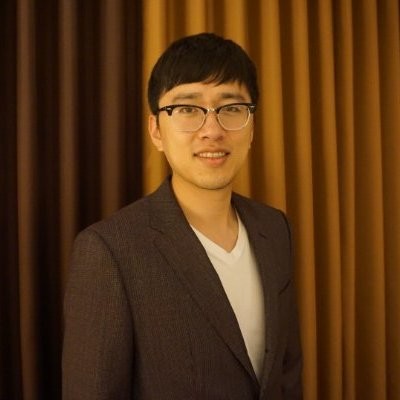🤖 What is Cursor CLI?
As iOS developers, we’re always looking for ways to streamline our workflow and boost productivity. The recent integration of Cursor CLI with Xcode has created a game-changing combination that brings AI-powered coding assistance directly into our development environment. Let me show you how this powerful duo can transform your iOS development experience.
Image source: Unsplash - Terminal Development
🤖 What is Cursor CLI?
Cursor CLI is a command-line interface that brings AI-powered code assistance directly to your terminal. Unlike traditional code editors, it operates as an intelligent agent that can understand your project context, generate code, refactor existing implementations, and provide real-time suggestions - all while working seamlessly with your existing Xcode workflow.
Key Features:
- 🧠 Context-Aware AI: Understands your entire Xcode project structure
- ⚡ Real-Time Code Generation: Swift, Objective-C, and SwiftUI code on demand
- 🔄 Intelligent Refactoring: Automated code improvements and optimizations
- 📱 iOS-Specific Knowledge: Deep understanding of iOS frameworks and best practices
- 🎯 Terminal Integration: Works alongside Xcode without disrupting your workflow
🛠️ Setting Up Cursor CLI with Xcode
Step 1: Installation
The installation process is straightforward and takes just a few minutes:
# Install Cursor CLI
curl https://cursor.com/install -fsS | bash
# Verify installation
cursor --version
Step 2: Project Integration
Navigate to your Xcode project directory and initialize Cursor CLI:
# Navigate to your Xcode project
cd /path/to/your/XcodeProject
# Initialize Cursor CLI for the project
cursor init
# Start an interactive session
cursor-agent
Step 3: Xcode Workspace Setup
To maximize the integration, ensure your Xcode project is properly configured:
- Open your
.xcodeprojor.xcworkspacefile - Build the project once to generate necessary metadata
- Ensure all dependencies are resolved (CocoaPods, SPM, etc.)
🎯 Advanced Integration Features
1. 🧩 SwiftUI Component Generation
One of the most powerful features is generating SwiftUI components on demand:
# Generate a custom SwiftUI view
cursor-agent "Create a SwiftUI profile card view with avatar, name, and bio"
# Generate with specific requirements
cursor-agent "Create a SwiftUI search bar with debounced text input and filtering"
The AI understands SwiftUI conventions and generates production-ready code that follows Apple’s design guidelines.
2. 🔧 Core Data Integration
Cursor CLI excels at Core Data operations:
# Generate Core Data models
cursor-agent "Create a Core Data model for a Task entity with title, dueDate, and completion status"
# Generate Core Data stack setup
cursor-agent "Set up Core Data stack with persistent container and context management"
3. 📱 iOS Framework Integration
Seamlessly integrate with iOS frameworks:
# Generate Combine publishers
cursor-agent "Create a Combine publisher for network requests with error handling"
# Generate async/await networking
cursor-agent "Implement async/await networking layer with URLSession"
🚀 Real-World Workflow Examples
Example 1: Building a Login Screen
# Start the session
cursor-agent
# Generate the login view
"Create a SwiftUI login screen with email/password fields, validation, and secure text entry"
# Add authentication logic
"Implement authentication service with async/await and proper error handling"
# Add biometric authentication
"Add Face ID/Touch ID authentication using LocalAuthentication framework"
Example 2: Refactoring Legacy Code
# Analyze existing code
cursor-agent "Review this ViewController and suggest modern Swift patterns"
# Refactor to SwiftUI
cursor-agent "Convert this UIKit ViewController to SwiftUI with equivalent functionality"
# Optimize performance
cursor-agent "Optimize this Core Data fetch request for better performance"
📊 Productivity Benefits
Based on my experience and community feedback, here are the measurable benefits:
Development Speed:
- ⚡ 40-60% faster initial feature development
- 🔄 3x faster boilerplate code generation
- 🐛 50% reduction in common iOS development errors
Code Quality:
- 📝 Consistent Swift conventions and best practices
- 🏗️ Better architecture patterns from the start
- 🔍 Fewer bugs due to AI-generated error handling
Learning & Growth:
- 📚 Real-time learning of new iOS frameworks
- 💡 Best practice discovery through AI suggestions
- 🎯 Pattern recognition for common iOS problems
🎨 Advanced Tips & Tricks
1. Context-Aware Prompts
Make your prompts more effective by providing context:
# Better: Provide context
cursor-agent "In my iOS app with Core Data and Combine, create a view model for a task list with CRUD operations"
# Less effective: Generic request
cursor-agent "Create a task list view model"
2. Iterative Development
Use Cursor CLI for iterative improvements:
# Initial generation
cursor-agent "Create a basic SwiftUI list view"
# Add features
cursor-agent "Add pull-to-refresh and infinite scrolling to the existing list"
# Optimize
cursor-agent "Add accessibility features and improve performance"
3. Testing Integration
Generate comprehensive test suites:
cursor-agent "Create unit tests for the UserService class with mocked dependencies"
cursor-agent "Generate UI tests for the login flow using XCUITest"
🔒 Security & Privacy Considerations
Project Safety:
- 🛡️ Local Processing: Cursor CLI processes code locally when possible
- 🔐 Secure Transmission: All AI communications are encrypted
- 📋 Code Review: Always review AI-generated code before committing
Best Practices:
# Review changes before applying
cursor-agent --review "Refactor the networking layer"
# Use dry-run mode for large changes
cursor-agent --dry-run "Convert all UIKit views to SwiftUI"
🚀 Getting Started Today
Quick Start Checklist:
- ✅ Install Cursor CLI using the curl command
- ✅ Navigate to your Xcode project directory
- ✅ Initialize Cursor CLI with
cursor init - ✅ Start with simple prompts to get familiar
- ✅ Gradually increase complexity as you become comfortable
First Commands to Try:
# Generate a simple SwiftUI view
cursor-agent "Create a SwiftUI welcome screen with app logo and continue button"
# Add navigation
cursor-agent "Add navigation to a detail view with proper back button handling"
# Implement data binding
cursor-agent "Create a form with two-way data binding and validation"
🎯 The Future of iOS Development
The integration of Cursor CLI with Xcode represents a significant shift in how we approach iOS development. By combining the power of AI with Apple’s robust development environment, we’re seeing:
- 🧠 Smarter Code Generation: AI that understands iOS-specific patterns
- ⚡ Faster Iteration Cycles: Rapid prototyping and feature development
- 📚 Continuous Learning: Developers learning best practices in real-time
- 🎨 Enhanced Creativity: More time for design and user experience
🔗 Resources & Further Reading
- Official Documentation: Cursor CLI Documentation
- Xcode Integration Guide: Apple Developer Documentation
- SwiftUI Best Practices: Apple Human Interface Guidelines
🎯 Conclusion
The combination of Cursor CLI and Xcode creates a powerful development environment that can significantly enhance your iOS development workflow. Whether you’re building simple SwiftUI views or complex Core Data implementations, the AI-powered assistance helps you write better code faster.
The key to success is starting small, understanding the capabilities, and gradually incorporating more advanced features into your daily workflow. With proper setup and practice, you’ll find yourself building iOS apps with unprecedented speed and quality.
🚀 Ready to revolutionize your iOS development? Install Cursor CLI today and experience the future of AI-powered coding!
💡 Pro Tip: Start with simple SwiftUI components and gradually work up to more complex features. The AI learns from your project context, so the more you use it, the better it becomes at understanding your specific needs and coding style.
📱 Interested in more iOS development tips? Check out my other posts on SwiftUI, Core Data, and modern iOS development patterns!
Share on
Twitter Facebook LinkedIn☕ Buy me a coffee! 💝
If you found this article helpful, consider buying me a coffee to support my work! 🚀