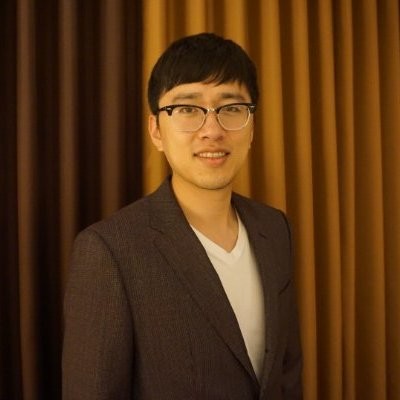What is Neon Postgres? 📊
Building a side project? Tired of database setup complexity and surprise bills? Neon Postgres might be exactly what you need. After using it across multiple projects, I’m convinced it’s the sweet spot for developers who want PostgreSQL power without the operational overhead. 🚀
What is Neon Postgres? 📊
Neon is a serverless PostgreSQL platform that separates compute from storage, offering some compelling advantages over traditional database hosting. Think of it as “PostgreSQL for the serverless era” – it scales down to zero when not in use and spins up instantly when needed.
Key Features:
- ⚡ Instant provisioning - databases ready in seconds
- 💰 Usage-based pricing - pay only for what you use
- 🔄 Automatic scaling - from zero to production scale
- 🌙 Sleep mode - databases hibernate when inactive
- 🔗 Seamless integrations - works perfectly with Vercel, Netlify, Railway
Why Neon Wins for Smaller Projects 🎯
1. No Infrastructure Headaches
Traditional PostgreSQL Setup:
- Provision a server
- Install PostgreSQL
- Configure security groups
- Set up backups
- Monitor resources
- Handle updates
Neon Setup:
- Click “Create Database”
- Copy connection string
- Start coding
2. Generous Free Tier
- 0.5 GB storage - plenty for most side projects
- 100 hours compute per month - covers development and light production
- No credit card required - seriously!
Compare this to AWS RDS where you’re paying $15+/month for a t3.micro instance that runs 24/7.
3. Instant Branching
This is where Neon gets really cool. You can create database branches like Git branches:
-- Create a branch for feature development
-- Each branch is a full copy of your data
-- Perfect for testing schema migrations
Each branch gets its own connection string. No more “oops, I broke the dev database” moments.
Perfect Vercel Integration 🔗
Vercel + Neon is a match made in developer heaven. Here’s how smooth the integration is:
1-Click Setup
# Add to your Vercel project
npx vercel env add
# Or use the Vercel marketplace
# https://vercel.com/integrations/neon
Environment Variables Auto-Magic
Neon automatically sets up your connection strings across environments:
DATABASE_URLfor productionDATABASE_URL_UNPOOLEDfor migrations- Separate URLs for preview deployments
Next.js Example
// lib/db.ts
import { Pool } from '@neondatabase/serverless'
const pool = new Pool({
connectionString: process.env.DATABASE_URL
})
export async function getUsers() {
const { rows } = await pool.query('SELECT * FROM users')
return rows
}
// Works in Edge Runtime too!
export const runtime = 'edge'
Zero Cold Start Issues
Unlike traditional connection pools, Neon’s serverless driver connects instantly. No more 5-second delays on first request.
Real-World Performance 📈
I’ve been using Neon for several projects. Here’s what I’ve observed:
Latency (US East)
- Connection time: ~50ms
- Simple queries: ~20-30ms
- Complex joins: ~100-200ms
Scaling Behavior
- Sleep to active: ~200ms wakeup
- Auto-scaling: Handles traffic spikes gracefully
- Connection limits: 1000+ concurrent (way more than you need)
For a typical CRUD app serving <10k requests/day, performance is indistinguishable from a dedicated PostgreSQL instance.
Comparison: Neon vs Alternatives 🥊
| Feature | Neon | PlanetScale | Railway | AWS RDS |
|---|---|---|---|---|
| Database | PostgreSQL | MySQL | PostgreSQL | Both |
| Free Tier | 0.5GB, 100h | 1GB, 1B rows | $5 credit | None |
| Pricing | Usage-based | Usage-based | Flat rate | Always-on |
| Branching | ✅ | ✅ | ❌ | ❌ |
| Edge Runtime | ✅ | ✅ | ❌ | ❌ |
| Setup Time | <1 min | <1 min | ~2 min | ~10 min |
Winner for side projects: Neon (PostgreSQL ecosystem + generous free tier)
Getting Started: 5-Minute Setup ⚡
Step 1: Create Database
Visit neon.tech and sign up. Create a new project and choose the region closest to your users.
Step 2: Install Driver
npm install @neondatabase/serverless
# or
npm install postgres # works with regular drivers too
Step 3: Connect & Query
import { neon } from '@neondatabase/serverless'
const sql = neon(process.env.DATABASE_URL)
async function createUser(email: string) {
const result = await sql`
INSERT INTO users (email, created_at)
VALUES (${email}, NOW())
RETURNING id
`
return result[0].id
}
Step 4: Deploy to Vercel
vercel env add DATABASE_URL
vercel deploy
That’s it! You have a production-ready PostgreSQL database.
Advanced Features for Growth 🚀
Connection Pooling
// Built-in connection pooling
import { Pool } from '@neondatabase/serverless'
const pool = new Pool({
connectionString: process.env.DATABASE_URL,
max: 20 // connection pool size
})
Read Replicas
// Coming soon - read replicas for better performance
const readPool = new Pool({
connectionString: process.env.DATABASE_READ_URL
})
Time Travel
Neon keeps point-in-time recovery for 7 days. Accidentally deleted data? Travel back in time to recover it.
When NOT to Use Neon ⚠️
Neon isn’t perfect for everything:
❌ High-frequency, low-latency apps - connection overhead might matter
❌ Massive databases - storage costs add up (>10GB)
❌ Complex PostgreSQL extensions - limited extension support
❌ On-premise requirements - cloud-only service
For these cases, consider self-hosted PostgreSQL or managed services like AWS RDS.
Pricing Reality Check 💰
Let’s do the math for a typical side project:
Scenario: Personal Blog + Analytics
- 100 posts, 1000 users, 10k pageviews/month
- Database: ~50MB storage, ~20 hours compute
- Neon cost: $0 (under free tier)
- AWS RDS equivalent: $15+/month
Scenario: SaaS MVP
- 100 customers, 1M requests/month
- Database: ~1GB storage, ~100 hours compute
- Neon cost: ~$24/month
- AWS RDS equivalent: $50+/month
The savings are real, especially during the MVP phase.
Best Practices 🛠️
1. Use Connection Pooling
// Always use pooled connections
const pool = new Pool({ connectionString: process.env.DATABASE_URL })
// Not this
const client = new Client({ connectionString: process.env.DATABASE_URL })
2. Leverage Branches
Create branches for risky migrations and test thoroughly before merging to main.
3. Monitor Usage
Set up usage alerts in the Neon dashboard to avoid surprise bills.
4. Optimize for Serverless
// Use prepared statements for better performance
const getUserById = sql`SELECT * FROM users WHERE id = $1`
// Cache frequently accessed data
// Minimize cold start impact
The Verdict 🎯
Neon Postgres hits the sweet spot for side projects and early-stage startups. You get the full power of PostgreSQL without operational complexity, generous free tiers without surprise bills, and scaling that just works.
The Vercel integration alone makes it worth trying – deploy database changes alongside your code, preview deployments get their own database branches, and everything scales together seamlessly.
My recommendation: Start with Neon for your next project. You can always migrate later, but chances are you won’t need to.
Try it yourself: neon.tech (no credit card required)
Vercel integration: Vercel Marketplace
Have you tried Neon? Share your experience in the comments below! 💬
Share on
Twitter Facebook LinkedIn☕ Buy me a coffee! 💝
If you found this article helpful, consider buying me a coffee to support my work! 🚀