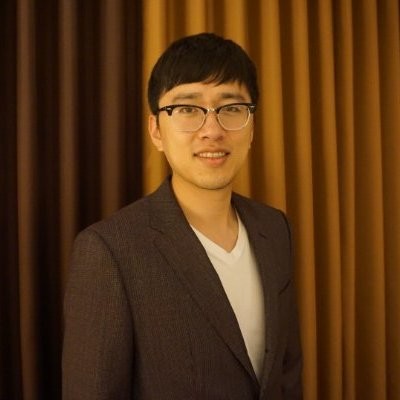Video Encoding and Streaming in iOS: A Comprehensive Guide
Published:
A quick guide to video encoding and streaming in iOS with the help of Claude AI.
Table of Contents
- Introduction
- Understanding Video Compression
- Video Codecs
- iOS Video Encoding
- Streaming Considerations
- Custom Video Player
- Conclusion
Introduction
Video encoding is a critical process in digital media that transforms raw video data into a compressed format suitable for storage and transmission. In the iOS ecosystem, AVFoundation provides powerful tools for handling video encoding and streaming with remarkable efficiency.
Understanding Video Compression
Video compression aims to reduce file size while maintaining acceptable visual quality. There are two primary compression types:
Lossy Compression
- Permanently removes some data to achieve smaller file sizes
- Typical for video streaming and web delivery
- Uses techniques like motion compensation and discrete cosine transform (DCT)
Lossless Compression
- Preserves all original data
- Used in scenarios requiring exact video reproduction
- Results in larger file sizes compared to lossy compression
Video Codecs: A Comprehensive Overview
Common Video Codecs in iOS Development
1. H.264 (AVC)
- Widely supported across Apple devices
- Excellent compression efficiency
- Supported in iOS since version 3.0
- Best for broad compatibility
2. HEVC (H.265)
- Significantly improved compression compared to H.264
- Reduces file size by up to 50% at the same visual quality
- Introduced in iOS 11
- Higher computational requirements
- Ideal for 4K and high-resolution content
3. VP9
- Open-source codec developed by Google
- Comparable compression to HEVC
- Limited native support in iOS
- Primarily used in web streaming
- Requires additional libraries for full implementation
4. AV1
- Next-generation open-source codec
- Developed by the Alliance for Open Media
- Superior compression compared to HEVC
- Growing support in modern platforms
- Limited native iOS support (requires third-party libraries)
5. ProRes
- Apple’s high-quality codec
- Designed for professional video editing
- Minimal compression, preserves high image quality
- Used extensively in video production workflows
- Supported in Final Cut Pro and professional Apple ecosystem
Codec Comparison Matrix
| Codec | Compression Efficiency | Computational Cost | iOS Support | Best Use Case |
|---|---|---|---|---|
| H.264 | Moderate | Low | Excellent | Broad compatibility, web streaming |
| HEVC | High | Medium-High | Very Good | 4K content, bandwidth-constrained environments |
| VP9 | High | High | Limited | Web streaming, Google ecosystem |
| AV1 | Very High | Very High | Limited | Future-proof streaming, open ecosystem |
| ProRes | Minimal | Low | Excellent | Professional video production |
iOS Video Encoding with AVFoundation
Basic Video Encoding
import AVFoundation
class VideoEncoder {
func encodeVideo(sourceURL: URL, outputURL: URL) {
let asset = AVAsset(url: sourceURL)
guard let exportSession = AVAssetExportSession(
asset: asset,
presetName: AVAssetExportPresetHighestQuality
) else {
print("Cannot create export session")
return
}
exportSession.outputURL = outputURL
exportSession.outputFileType = .mp4
exportSession.exportAsynchronously {
switch exportSession.status {
case .completed:
print("Video encoded successfully")
case .failed:
print("Encoding failed: \(exportSession.error?.localizedDescription ?? "")")
case .cancelled:
print("Encoding cancelled")
default:
break
}
}
}
}
Advanced Encoding with Custom Processing
extension VideoEncoder {
func customVideoEncoding(sourceURL: URL, outputURL: URL) {
let asset = AVAsset(url: sourceURL)
let composition = AVMutableComposition()
guard let videoTrack = asset.tracks(withMediaType: .video).first,
let compositionVideoTrack = composition.addMutableTrack(
withMediaType: .video,
preferredTrackID: kCMPersistentTrackID_Invalid) else {
return
}
do {
try compositionVideoTrack.insertTimeRange(
videoTrack.timeRange,
of: videoTrack,
at: .zero
)
let instruction = AVMutableVideoCompositionInstruction()
instruction.timeRange = videoTrack.timeRange
let layerInstruction = AVMutableVideoCompositionLayerInstruction(
assetTrack: compositionVideoTrack
)
instruction.layerInstructions = [layerInstruction]
let videoComposition = AVMutableVideoComposition()
videoComposition.instructions = [instruction]
videoComposition.renderSize = videoTrack.naturalSize
videoComposition.frameDuration = CMTime(value: 1, timescale: 30)
guard let exportSession = AVAssetExportSession(
asset: composition,
presetName: AVAssetExportPresetHighestQuality
) else { return }
exportSession.outputURL = outputURL
exportSession.outputFileType = .mp4
exportSession.videoComposition = videoComposition
exportSession.exportAsynchronously {
// Handle export completion
}
} catch {
print("Encoding error: \(error.localizedDescription)")
}
}
}
Streaming Considerations
Key Streaming Factors
- Adaptive Bitrate Streaming: Dynamically adjust video quality based on network conditions
- HTTP Live Streaming (HLS): Apple’s preferred streaming protocol
- Network Performance: Monitor bandwidth and device capabilities
HLS Streaming Setup
import AVFoundation
import AVKit
class VideoStreamingController {
func setupHLSStream(streamURL: URL) {
let player = AVPlayer(url: streamURL)
let playerViewController = AVPlayerViewController()
playerViewController.player = player
// Present the player
present(playerViewController, animated: true) {
player.play()
}
}
}
Building a Custom Video Player from Scratch
Low-Level Video Player Implementation
import AVFoundation
import CoreMedia
import UIKit
class CustomVideoPlayer: UIView {
// Private properties and methods for video rendering
private var displayLayer: AVSampleBufferDisplayLayer?
private var asset: AVAsset?
private var assetReader: AVAssetReader?
private var videoTrackOutput: AVAssetReaderTrackOutput?
private var audioTrackOutput: AVAssetReaderTrackOutput?
// Core initialization methods
func loadVideo(url: URL) {
asset = AVAsset(url: url)
setupAssetReader()
configureSampleBufferDisplayLayer()
setupAudioEngine()
}
// Detailed implementation methods (see previous artifact for full code)
private func setupAssetReader() { /* ... */ }
private func configureSampleBufferDisplayLayer() { /* ... */ }
private func setupAudioEngine() { /* ... */ }
// Playback controls
func play() { /* ... */ }
func pause() { /* ... */ }
}
Optimization Techniques
Video Optimization Strategies
- Codec Selection
- Choose appropriate codec based on content and target devices
- Consider compression efficiency and computational requirements
- Resolution Management
- Provide multiple resolution variants
- Support common sizes: 720p, 1080p, 4K
- Bitrate Adaptation
- Implement dynamic bitrate switching
- Lower bitrates for mobile networks
- Higher bitrates for WiFi and broadband
Conclusion
Video encoding and streaming in iOS require a deep understanding of compression techniques, network conditions, and framework capabilities. From using built-in AVFoundation tools to creating custom low-level players, developers have multiple approaches to implementing robust video experiences.
Key Takeaways
- Understand different video codecs and their use cases
- Leverage AVFoundation for standard encoding and playback
- Consider creating custom solutions for specific requirements
- Always prioritize user experience and performance
Resources
Share on
Twitter Facebook LinkedIn☕ Buy me a coffee! 💝
If you found this article helpful, consider buying me a coffee to support my work! 🚀