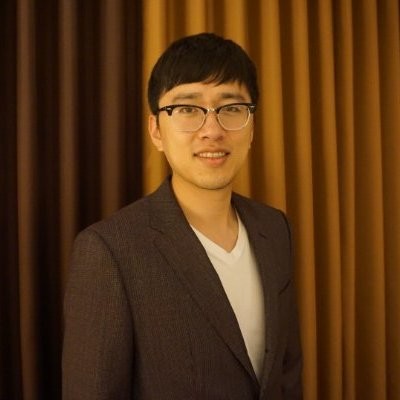HTTP Response Codes: Not All Heroes Wear 200 (OK)
Published:
As an iOS engineer, I’ve spent more time wrestling with UI constraints and SwiftUI lifecycles than diving deep into the intricate world of HTTP response codes. But recently, a quirky little encounter with a 304 status code sparked my curiosity – and now, I’m here to share a quick, hopefully entertaining tour of these network communication cryptograms.
The 304 Mystery: My Caching Epiphany
Picture this: I’m debugging a static page, and boom – a 304 status code appears. Now, for those not fluent in HTTP-speak, 304 means “Not Modified”. It’s like your browser saying, “Chill, I’ve got this cached. No need to download everything again.” As an iOS dev more comfortable with status codes like .success and .failure, this felt like deciphering an ancient network scroll.
HTTP Response Codes: The Good, The Weird, The Nerdy
Let’s break down some of these digital messengers:
2xx Series: The Green Lights
- 200 OK: The rockstar of response codes. Everything’s awesome, carry on.
- 201 Created: Something new just came into existence. Congratulations!
- 204 No Content: The minimalist response. “I heard you, but I’ve got nothing to show.”
3xx Series: The Redirectors
- 301 Moved Permanently: Your content’s got a new permanent address.
- 304 Not Modified (our recent friend): Caching in action. The resource hasn’t changed since the last request.
4xx Series: Client Error Parade
- 400 Bad Request: “Um, what exactly are you trying to do?”
- 401 Unauthorized: Access denied. Think of it as a bouncer at an exclusive code club.
- 403 Forbidden: More than just “no entry” - this is a hard stop. Unlike 401, which suggests you might authenticate, 403 means “Nope, never gonna happen.” It’s the digital equivalent of a steel vault door.
- 404 Not Found: The internet’s most famous “oops” moment.
- 429 Too Many Requests: The API’s way of saying, “Whoa, slow down there, tiger!” This is rate limiting in action. Imagine your API as a bouncer managing a very exclusive, very controlled club. Send too many requests too quickly, and you’ll get a temporary time-out. Pro tip for iOS devs: always implement intelligent retry mechanisms when you encounter this.
5xx Series: Server Meltdown Alerts
- 500 Internal Server Error: When the server decides to have an existential crisis.
- 503 Service Unavailable: The digital equivalent of “Sorry, we’re closed.”
Pro Tips for the Network-Curious
Caching is Your Friend: That 304 code? It’s actually a performance optimization. Your browser’s saying, “I’ve got this cached, no need to re-download.”
Rate Limiting is Real: That 429 isn’t just an annoying interrupt. It’s a protective mechanism to prevent server overload. Design your network layers with exponential backoff and retry strategies.
403 vs 401 Matters: Know the difference. 401 means “authenticate first”, 403 means “access permanently denied”. Your error handling should reflect this nuance.
Debugging is an Art: Learn to love these codes. They’re not just numbers; they’re stories of network adventures.
A Final Chuckle
Remember, in the world of HTTP, every code tells a story. Some are epic sagas of successful data transfer, others are short, awkward tales of “oops” moments.
Stay curious, stay coding, and may your requests always be successful! 🚀🌐
Share on
Twitter Facebook LinkedIn☕ Buy me a coffee! 💝
If you found this article helpful, consider buying me a coffee to support my work! 🚀