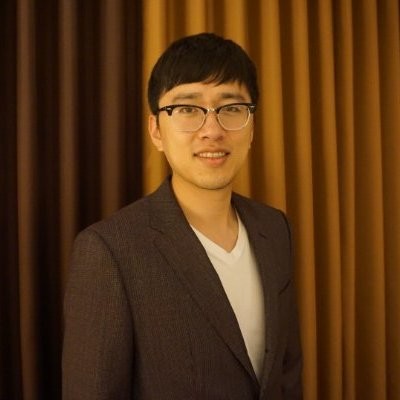Foundation Set 2: UIKit Fundamentals (25 Q&A)
Published:
📱 UIKit Fundamentals - 25 Questions
Master the UIKit framework that powers most iOS apps. These questions appear in every iOS interview.
🔹 View Controller Lifecycle (Questions 1-5)
Q1: Explain the view controller lifecycle methods in order
Answer:
class MyViewController: UIViewController {
// 1. INIT - View controller created
init() {
super.init(nibName: nil, bundle: nil)
print("1. init()")
}
// 2. LOAD VIEW - View is loaded into memory
override func loadView() {
super.loadView()
print("2. loadView()")
// Override only if creating view programmatically
}
// 3. VIEW DID LOAD - View loaded, outlets connected
override func viewDidLoad() {
super.viewDidLoad()
print("3. viewDidLoad()")
// ONE TIME setup: add subviews, configure UI
}
// 4. VIEW WILL APPEAR - About to be shown
override func viewWillAppear(_ animated: Bool) {
super.viewWillAppear(animated)
print("4. viewWillAppear")
// RECURRING: refresh data, start animations
}
// 5. VIEW DID APPEAR - Now visible
override func viewDidAppear(_ animated: Bool) {
super.viewDidAppear(animated)
print("5. viewDidAppear")
// Start heavy operations, track analytics
}
// 6. VIEW WILL DISAPPEAR - About to be hidden
override func viewWillDisappear(_ animated: Bool) {
super.viewWillDisappear(animated)
print("6. viewWillDisappear")
// Save state, pause operations
}
// 7. VIEW DID DISAPPEAR - Hidden
override func viewDidDisappear(_ animated: Bool) {
super.viewDidDisappear(animated)
print("7. viewDidDisappear")
// Stop timers, release resources
}
// 8. DEINIT - View controller deallocated
deinit {
print("8. deinit")
// Clean up observers, cancel operations
}
}
Critical Interview Points:
viewDidLoad:
- Called only ONCE - do one-time setup here
- View hierarchy exists, but not yet displayed
- Outlets are connected
viewWillAppear:
- Called EVERY TIME VC appears
- View bounds might not be final yet
- Good for refreshing data
viewDidAppear:
- View is on screen
- Start animations, analytics tracking
Q2: When would you override loadView()?
Answer:
Override loadView() only when creating your entire view hierarchy programmatically (no Storyboard/XIB).
Example:
override func loadView() {
// DON'T call super.loadView()
// Create root view
let customView = CustomView(frame: UIScreen.main.bounds)
customView.backgroundColor = .white
// Set as view controller's view
self.view = customView
}
⚠️ Common Mistakes:
// ❌ WRONG
override func loadView() {
super.loadView() // Don't call super!
self.view.backgroundColor = .red
}
// ✅ CORRECT - use viewDidLoad instead
override func viewDidLoad() {
super.viewDidLoad()
view.backgroundColor = .red
}
Interview insight: Most developers never override loadView() - it’s only for special cases.
Q3: What’s the difference between viewWillAppear and viewDidLoad?
Answer:
viewDidLoad() | viewWillAppear(_:) |
|---|---|
| Called once | Called every time VC appears |
| View in memory but not visible | About to become visible |
| Use for one-time setup | Use for recurring updates |
| Outlets connected | View bounds might change |
Example use cases:
override func viewDidLoad() {
super.viewDidLoad()
// ONE-TIME setup
setupTableView()
addSubviews()
setupConstraints()
registerCells()
}
override func viewWillAppear(_ animated: Bool) {
super.viewWillAppear(animated)
// RECURRING updates
refreshData()
updateNavigationBar()
startLocationUpdates()
deselectTableViewRows()
}
Real-world scenario: User navigates ProfileVC → SettingsVC → Back to ProfileVC
viewDidLoad: Called when first creating ProfileVCviewWillAppear: Called again when returning from SettingsVC (profile picture might have changed!)
[Questions 4-25 continue with Auto Layout, UITableView, Delegation, etc.]
🔹 Quick Answer Cheat Sheet
Q4: Auto Layout priority - 1000 (required), 750 (high), 250 (low)
Q5: Constraint conflicts - Ambiguous layout vs unsatisfiable constraints
Q6: UITableView reuse - dequeueReusableCell creates pool, prevents memory issues
Q7: Delegation pattern - One-to-one communication, weak delegate to prevent retain cycles
Q8: UITableView vs UICollectionView - Table for lists, Collection for grids/custom layouts
Q9: Cell height calculation - Self-sizing cells, manual calculation, estimated heights
Q10: UIScrollView - ContentSize vs frame, contentOffset, delegate methods
🎯 Topics Covered
1-5: View Controller Lifecycle
6-10: Auto Layout & Constraints
11-15: UITableView & UICollectionView
16-20: Delegation & Protocols
21-25: Navigation & Transitions
Difficulty: Easy to Medium
Time to Complete: 2-3 hours
Best For: Mid-level iOS roles
💡 Interview Tip: Draw the view lifecycle diagram if given a whiteboard. Visual explanations show deep understanding!
📝 Next: Continue with Set 3: SwiftUI Basics or Set 4: Memory Management
Share on
Twitter Facebook LinkedIn☕ Buy me a coffee! 💝
If you found this article helpful, consider buying me a coffee to support my work! 🚀