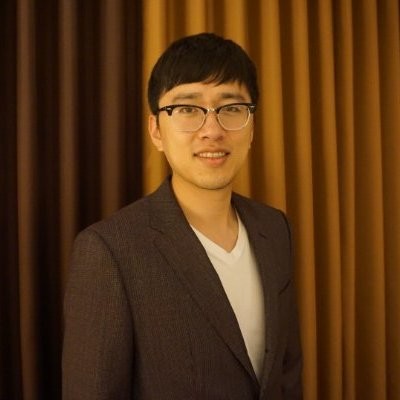Foundation Set 1: Swift Language Basics (30 Q&A)
Published:
📚 Swift Language Basics - 30 Questions
This set covers fundamental Swift concepts you must know for any iOS interview. These questions appear in 90%+ of iOS technical screens.
🔹 Optionals (Questions 1-5)
Q1: What are Optionals and why does Swift have them?
Answer:
Optionals are Swift’s way of representing the absence of a value. A variable of type String? can either hold a String value or nil.
Why Swift has optionals:
- Type safety: Compiler forces you to handle nil cases
- Prevents crashes: No more “unexpected nil” runtime errors
- Explicit intent: Code clearly shows when values might be missing
Example:
var name: String? = "Sheldon" // Can be String or nil
var age: Int? = nil // Currently nil
// Must unwrap before use
if let unwrappedName = name {
print("Hello, \(unwrappedName)")
}
Follow-up: “What are the different ways to unwrap optionals?”
- Optional binding (
if let,guard let) - Force unwrapping (
!) - use carefully! - Optional chaining (
user?.name) - Nil-coalescing operator (
value ?? default) - Implicitly unwrapped optionals (
String!)
Q2: What’s the difference between if let and guard let?
Answer:
Both safely unwrap optionals, but with different control flow:
if let - Creates a local scope:
func greet(_ name: String?) {
if let unwrappedName = name {
print("Hello, \(unwrappedName)")
// unwrappedName only available in this scope
}
// unwrappedName NOT available here
}
guard let - Early exit pattern:
func greet(_ name: String?) {
guard let unwrappedName = name else {
print("No name provided")
return // Must exit scope
}
print("Hello, \(unwrappedName)")
// unwrappedName available for rest of function
}
When to use each:
guard let: When nil is an error condition (preferred for validation)if let: When nil is a valid alternative path
Interview tip: Explain that guard leads to cleaner code by avoiding pyramid of doom (nested ifs).
Q3: What is optional chaining?
Answer:
Optional chaining lets you call properties, methods, and subscripts on optionals that might be nil. If any part is nil, the whole expression returns nil.
class Person {
var residence: Residence?
}
class Residence {
var address: Address?
}
class Address {
var street: String = "Main St"
}
let person = Person()
// Optional chaining
let street = person.residence?.address?.street
// street is String? (nil if any part is nil)
// Without chaining (ugly):
var street: String?
if let residence = person.residence {
if let address = residence.address {
street = address.street
}
}
Key point: The result is always optional, even if the final property isn’t.
Q4: What’s the nil-coalescing operator?
Answer:
The ?? operator provides a default value when an optional is nil:
let defaultName = "Guest"
let username: String? = nil
// If username is nil, use defaultName
let displayName = username ?? defaultName // "Guest"
// Equivalent to:
let displayName = username != nil ? username! : defaultName
Chaining example:
let a: String? = nil
let b: String? = nil
let c: String? = "C"
let result = a ?? b ?? c ?? "default" // "C"
Q5: When would you use implicitly unwrapped optionals (!)?
Answer:
Use Type! when a variable will be nil initially but will always have a value before it’s used.
Common scenarios:
1. IBOutlets:
@IBOutlet weak var tableView: UITableView!
// nil during init, set by storyboard before viewDidLoad
2. Two-phase initialization:
class ViewController: UIViewController {
var viewModel: ViewModel!
override func viewDidLoad() {
super.viewDidLoad()
viewModel = ViewModel() // Set here, used later
}
}
⚠️ Warnings:
- Still crashes if accessed when nil
- Use sparingly - prefer regular optionals when possible
- Only use when you guarantee it will be set before access
🔹 Value Types vs Reference Types (Questions 6-10)
Q6: What’s the difference between value types and reference types in Swift?
Answer:
| Value Types | Reference Types |
|---|---|
| Copied when assigned | Referenced when assigned |
| Each instance has unique copy of data | Multiple variables share same instance |
Examples: struct, enum, tuple | Examples: class, closure |
| Lives on stack (usually) | Lives on heap |
| No inheritance (struct/enum) | Supports inheritance (class) |
Example:
// Value type (struct)
struct Point {
var x: Int
var y: Int
}
var point1 = Point(x: 0, y: 0)
var point2 = point1 // COPY created
point2.x = 10
print(point1.x) // 0 (unchanged)
print(point2.x) // 10 (modified copy)
// Reference type (class)
class Person {
var name: String
init(name: String) { self.name = name }
}
var person1 = Person(name: "Alice")
var person2 = person1 // SAME INSTANCE
person2.name = "Bob"
print(person1.name) // "Bob" (changed!)
print(person2.name) // "Bob" (same instance)
Interview insight: Swift prefers value types for thread safety and simplicity.
Q7: When should you use a struct vs a class?
Answer:
Use struct when:
- ✅ Modeling simple data (Point, Size, User profile)
- ✅ Value semantics make sense (copying is expected)
- ✅ Thread safety is important
- ✅ No need for inheritance
Use class when:
- ✅ Need reference semantics (shared state)
- ✅ Need inheritance
- ✅ Need deinitializers (
deinit) - ✅ Identity matters (two instances with same data should be different)
Apple’s guidance: “Use struct by default, class when you need reference semantics.”
Real examples:
// STRUCT: Simple data model
struct User {
let id: String
var name: String
var email: String
}
// CLASS: Needs shared state
class NetworkManager {
static let shared = NetworkManager() // Singleton
private var session: URLSession
// Multiple parts of app need SAME instance
}
// CLASS: Needs inheritance
class ViewController: UIViewController {
// Must inherit from UIViewController
}
Q8: What is Copy-on-Write (COW) and why is it important?
Answer:
Copy-on-Write is an optimization where Swift delays copying value types until they’re actually modified.
Example:
var array1 = [1, 2, 3, 4, 5] // 1000 elements
var array2 = array1 // No copy yet! Just references same storage
// Still no copy - just reading
print(array2[0])
// NOW it copies (because modifying)
array2.append(6)
Why it matters:
- ✅ Performance: Avoids unnecessary copying
- ✅ Memory efficient: Shares storage until mutation
- ✅ Seamless: You still get value semantics
Which types use COW:
Array,Dictionary,Set,String- NOT custom structs (unless you implement it)
Interview insight: This is why Swift collections are both value types AND performant!
Q9: Can value types have reference type properties?
Answer:
Yes! A struct can contain class properties:
class ImageCache {
var images: [URL: UIImage] = [:]
}
struct ViewModel {
var title: String // Value type
let cache: ImageCache // Reference type!
}
var vm1 = ViewModel(title: "A", cache: ImageCache())
var vm2 = vm1 // Copies struct, but cache is SHARED
vm2.cache.images[someURL] = image
// vm1 and vm2 share the SAME ImageCache instance!
Key point: The struct itself is copied, but the class property is still a reference.
Q10: What is mutating keyword and when do you use it?
Answer:
In a struct, methods that modify properties must be marked mutating:
struct Counter {
var count = 0
// Modifies self - needs mutating
mutating func increment() {
count += 1
}
// Doesn't modify self - no mutating needed
func getCurrentCount() -> Int {
return count
}
}
var counter = Counter()
counter.increment() // Works
let constantCounter = Counter()
// constantCounter.increment() // ERROR: can't mutate let constant
Why this matters:
- Value types passed to functions are immutable by default
mutatingtells Swift this method will changeself- Can’t call mutating methods on
letconstants
Class comparison: Classes don’t need mutating because they’re references.
🔹 Protocols & Extensions (Questions 11-15)
Q11: What is Protocol-Oriented Programming?
Answer:
Protocol-Oriented Programming (POP) is Swift’s approach to building abstractions using protocols rather than inheritance.
Key principles:
- Start with protocols (interfaces), not base classes
- Use protocol extensions to provide default implementations
- Compose behaviors through multiple protocol conformance
Example:
// Define capabilities as protocols
protocol Flyable {
func fly()
}
protocol Swimmable {
func swim()
}
// Provide default implementations
extension Flyable {
func fly() {
print("Flying through the air!")
}
}
extension Swimmable {
func swim() {
print("Swimming in water!")
}
}
// Compose behaviors
struct Duck: Flyable, Swimmable {
// Gets both fly() and swim() for free!
}
struct Airplane: Flyable {
// Only flies
}
vs Class Inheritance:
// Old way: inheritance hierarchy
class Animal { }
class FlyingAnimal: Animal { }
class SwimmingAnimal: Animal { }
// Duck can't inherit from both! 😱
Interview tip: Mention that POP is a key Swift philosophy emphasized by Apple.
Q12: What’s the difference between a protocol and a class?
Answer:
| Protocol | Class |
|---|---|
| Contract (defines what, not how) | Implementation (defines how) |
| Can’t store properties (unless computed) | Can store properties |
| Can’t have initializers with bodies | Can have full initializers |
| Multiple conformance allowed | Single inheritance only |
| Value and reference types can conform | Only reference types |
Example:
// Protocol: contract
protocol Drawable {
func draw() // WHAT to do
}
// Class: implementation
class Circle: Drawable {
var radius: Double
func draw() { // HOW to do it
// Drawing code here
}
}
// Struct can also conform
struct Square: Drawable {
func draw() {
// Different implementation
}
}
[Questions 13-30 continue with Closures, Memory Management, Generics, Error Handling, etc.]
🎯 Quick Reference
Topics Covered in this Set: 1-5: Optionals
6-10: Value vs Reference Types
11-15: Protocols & POP
16-20: Closures & Capture Lists
21-25: Memory Management (ARC, weak, unowned)
26-30: Generics & Type Constraints
Difficulty: Easy to Medium
Time to Complete: 2-3 hours of study
Best For: iOS Junior to Mid-level positions
💡 Study Tip: Don’t just memorize answers - understand the “why” behind each concept. Interviewers can tell the difference!
📝 Next: Move on to Set 2: UIKit Fundamentals once you’ve mastered these!
Share on
Twitter Facebook LinkedIn☕ Buy me a coffee! 💝
If you found this article helpful, consider buying me a coffee to support my work! 🚀