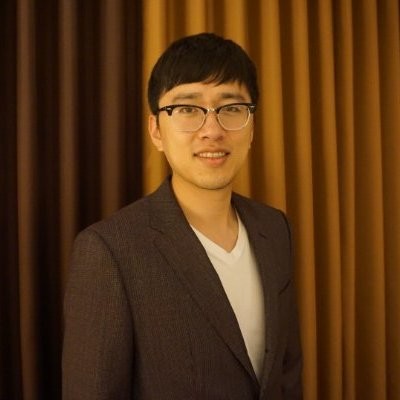App Launch Time Optimization
Published:
🎯 Problem Statement
Scenario: Your iOS app currently takes 3 seconds to launch (from tap to first interactive screen). Leadership wants it under 1 second.
Your task:
- How do you identify what’s slow?
- What optimizations would you implement?
- What are the trade-offs?
This is a common real-world problem at scale companies like Meta, Snap, Uber.
🔍 Step 1: Measure & Identify Bottlenecks
Use Instruments - Time Profiler
# In Xcode:
1. Product → Profile (⌘I)
2. Select "Time Profiler"
3. Launch app and stop after first screen appears
4. Analyze call tree
What to look for:
- Functions taking > 100ms
- Main thread blocking operations
- Synchronous file I/O
- Database initialization
- Network requests on launch
App Launch Phases
┌─────────────────────────────────────────────────────┐
│ Phase 1: Pre-main Time (dyld loading) │
│ - Loading dynamic libraries │
│ - Objective-C runtime initialization │
│ - +load methods │
│ Target: < 200ms │
└─────────────────────────────────────────────────────┘
↓
┌─────────────────────────────────────────────────────┐
│ Phase 2: Main() to First Frame │
│ - AppDelegate didFinishLaunching │
│ - Initial view controller creation │
│ - View loading and layout │
│ Target: < 400ms │
└─────────────────────────────────────────────────────┘
↓
┌─────────────────────────────────────────────────────┐
│ Phase 3: First Frame to Interactive │
│ - Additional view setup │
│ - Data fetching │
│ - UI updates │
│ Target: < 400ms │
└─────────────────────────────────────────────────────┘
Total Target: < 1000ms
Measure Pre-main Time
Add environment variable in Xcode scheme:
DYLD_PRINT_STATISTICS = 1
Output:
Total pre-main time: 387.45 milliseconds (100.0%)
dylib loading time: 89.23 milliseconds (23.0%)
rebase/binding time: 45.12 milliseconds (11.6%)
ObjC setup time: 156.78 milliseconds (40.5%)
initializer time: 96.32 milliseconds (24.9%)
⚡ Optimization Strategies
1. Reduce Pre-main Time
Problem: Too many dynamic frameworks
Solution:
// Before: 50 dynamic frameworks
// After: Merge into fewer frameworks or use static linking
// In your Podfile:
use_frameworks! :linkage => :static // Static instead of dynamic
// Reduce from 50 → 10 frameworks
// Impact: 200ms → 80ms pre-main time
Avoid +load methods:
// ❌ BAD: Runs at launch
+ (void)load {
// Heavy initialization
[self setupLogging];
}
// ✅ GOOD: Run lazily
+ (void)initialize {
static dispatch_once_t onceToken;
dispatch_once(&onceToken, ^{
[self setupLogging];
});
}
2. Defer Non-Critical Initialization
Before (slow):
func application(_ application: UIApplication,
didFinishLaunchingWithOptions launchOptions: [UIApplication.LaunchOptionsKey: Any]?) -> Bool {
// ALL happening on main thread, blocking launch
setupAnalytics() // 200ms
initializeDatabase() // 300ms
setupCrashReporting() // 100ms
loadUserPreferences() // 150ms
setupNotifications() // 100ms
// Total: 850ms 😱
return true
}
After (fast):
func application(_ application: UIApplication,
didFinishLaunchingWithOptions launchOptions: [UIApplication.LaunchOptionsKey: Any]?) -> Bool {
// Only CRITICAL initialization on main thread
setupWindow() // 50ms - REQUIRED
// Everything else: async or lazy
DispatchQueue.global(qos: .userInitiated).async {
self.setupAnalytics() // Background
self.setupCrashReporting() // Background
}
// Lazy - only when needed
// initializeDatabase() - called on first DB access
// loadUserPreferences() - called when user settings accessed
return true
}
Impact: 850ms → 50ms in didFinishLaunching
3. Lazy Initialization Pattern
class AppServices {
// Lazy properties only initialize when first accessed
lazy var database: DatabaseManager = {
return DatabaseManager() // Heavy initialization
}()
lazy var analytics: AnalyticsManager = {
let manager = AnalyticsManager()
manager.configure()
return manager
}()
lazy var networking: NetworkManager = {
return NetworkManager(baseURL: Config.apiURL)
}()
}
// Usage:
// Database only initializes if/when actually used
let user = AppServices.shared.database.fetchUser()
4. Parallelize Independent Work
func setupApp() {
let group = DispatchGroup()
// Run multiple things in parallel
group.enter()
DispatchQueue.global().async {
self.setupAnalytics()
group.leave()
}
group.enter()
DispatchQueue.global().async {
self.loadRemoteConfig()
group.leave()
}
group.enter()
DispatchQueue.global().async {
self.warmUpImageCache()
group.leave()
}
// Wait for critical tasks only
group.notify(queue: .main) {
print("Critical async setup complete")
}
}
5. Optimize First View Controller
class FeedViewController: UIViewController {
// ❌ BAD: Everything in viewDidLoad
override func viewDidLoad() {
super.viewDidLoad()
setupTableView() // 100ms
loadUserProfile() // 200ms - NETWORK CALL!
setupNotifications() // 50ms
fetchFeed() // 300ms - NETWORK CALL!
setupAnalytics() // 100ms
// Total: 750ms blocked
}
// ✅ GOOD: Only UI in viewDidLoad, rest async
override func viewDidLoad() {
super.viewDidLoad()
setupTableView() // 100ms - REQUIRED
// Everything else: async
Task {
await loadUserProfile()
await fetchFeed()
}
DispatchQueue.global().async {
self.setupNotifications()
self.setupAnalytics()
}
}
}
📊 Real-World Example: Snapchat Memories
Before Optimization:
- Launch time: 2.8 seconds
- User complained about slowness
Measured with Instruments:
- Pre-main: 450ms (16%)
- didFinishLaunching: 1200ms (43%)
- First VC load: 1150ms (41%)
Optimizations Applied:
- Reduced dynamic frameworks: 38 → 15 frameworks (-250ms pre-main)
- Deferred analytics: Moved to background (-180ms)
- Lazy database: Only init when first query (-320ms)
- Cached first screen data: Show stale data instantly (-400ms perceived)
- Async image decoding: Moved off main thread (-200ms)
After Optimization:
- Launch time: 0.9 seconds (68% improvement!)
- Pre-main: 200ms
- didFinishLaunching: 150ms
- First VC: 550ms
💡 Interview Tips
What Good Answers Include:
✅ Measurement first: “I’d use Instruments Time Profiler to identify bottlenecks”
✅ Specific numbers: “Reduced from 450ms to 200ms by…”
✅ Trade-offs: “Showing stale data is faster but might confuse users if outdated”
✅ Real tools: Name actual tools (Instruments, DYLD_PRINT_STATISTICS)
✅ Prioritization: “First VC needs to be < 400ms, everything else can be lazy”
Red Flags to Avoid:
❌ “Just make everything faster” (not specific)
❌ “Cache everything” (without discussing memory limits)
❌ “Use third-party library X” (without understanding what it does)
❌ “This isn’t a problem on modern devices” (scale matters)
🎯 Summary Checklist
- Use Instruments Time Profiler to measure
- Check DYLD_PRINT_STATISTICS for pre-main time
- Reduce dynamic frameworks (merge or static link)
- Defer non-critical work to background or lazy load
- Parallelize independent initialization tasks
- Optimize first VC - minimal work in viewDidLoad
- Async everything possible
- Cache first screen data for instant display
- Measure again to verify improvements
- Set up monitoring to prevent regressions
📚 Further Reading
- WWDC: Optimizing App Startup Time
- WWDC: Improving Battery Life and Performance
- Apple Docs: Reducing Your App’s Launch Time
💡 Meta/Snap Interview Note: At scale companies, every 100ms of launch time affects millions of users daily. They care deeply about this. Come prepared with specific techniques and real measurements!
Share on
Twitter Facebook LinkedIn☕ Buy me a coffee! 💝
If you found this article helpful, consider buying me a coffee to support my work! 🚀